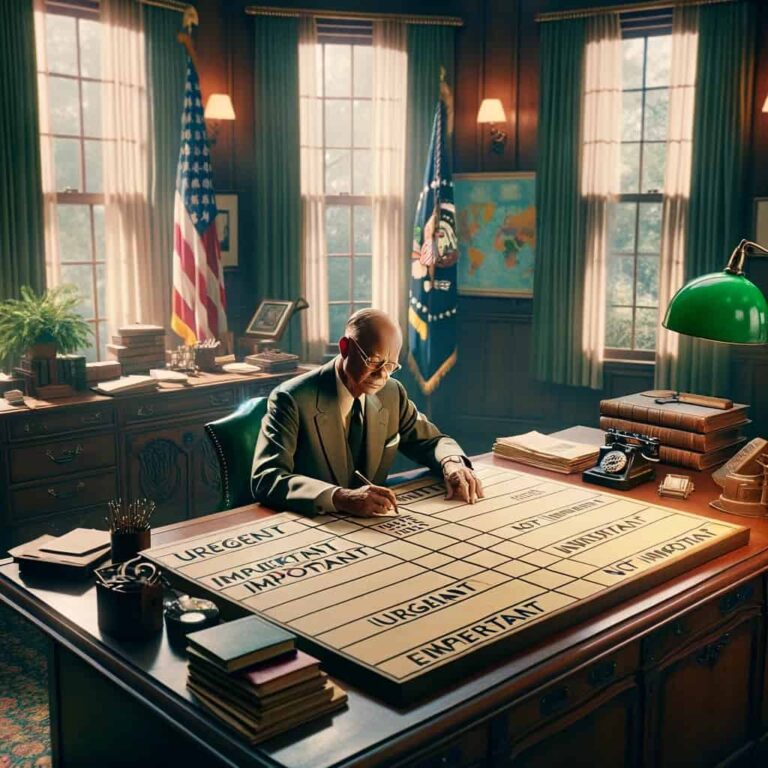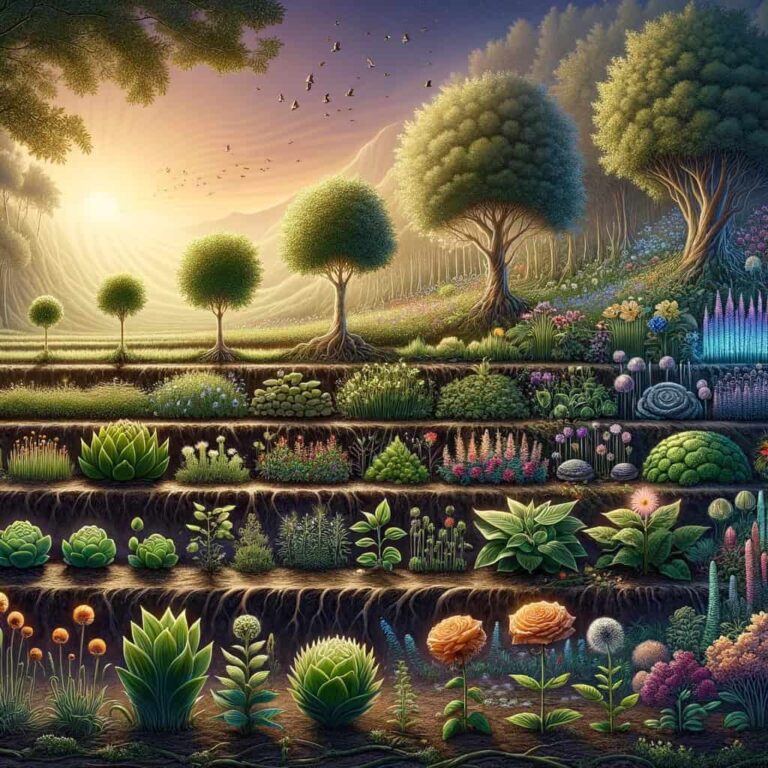Maximalist Guide to Setting up a Website
Want to build a better than average website without spending a ton of money? This is how you do it.

There are hundreds (if not thousands) of ways to set up a website.
Choosing the best approach would require you to accurately predict and define your desired outcome for the website from the beginning.
You’d need clear answers to questions like:
- How much are you willing to spend on a website?
- Who will visit the website with what purpose and through which channels?
- What types and formats of content do you plan to publish, and how much customization do you need?
- What, if anything, do you plan to sell, and what role will the website play in the transaction?
In my experience, we rarely know the answers to all these questions when starting out. More often, we have a rough idea of what we’d like to see turned into a website, and we’d like to do so as inexpensively as possible.
From there, we hope to shape our idea into something useful and productive through trial and error before investing more.
The Maximalist Guide to Building a Website
I put this guide together because too many people get stuck on the how to setup part of a website which keeps them from spending more time on the why should people care part of their website.
Your idea’s first website should:
- Give your idea a “home” that is not tied to a social media platform
- Make it easy to post and host the types of content you want in the formats that work best for your audience
- Enable you to “own” your content, its accessibility, and its look and feel
- Be flexible enough to allow you to change directions, communicate a clear, controlled message, grow an audience, build an email list, and sell something
My Recommended Approach
Eventually, you may grow into a very specific tech stack for your website, but for most people looking to maximize their options starting out, I recommend the following:
A domain name registered on Namecheap, pointing to a WordPress site hosted on CloudWays.
Why I don’t recommend the following for your first website:
- Hosted blogging sites like Medium, Tumblr, Blogger, and WordPress.com (different from WordPress CMS) – Great for blogging, not great for flexibility, owning your content, or running and scaling a business
- Website builder sites like Squarespace, Wix, Weebly, and Webflow – These all-inclusive website hosting/builder sites are designed to lock you into their ecosystem and pay structures. Not great for owning your content, customizing, and maintaining flexibility as your business grows
- Shopify, BigCommerce – These are e-commerce platforms, not content management systems. Meaning they are great for building a storefront but not necessarily an audience. Trying to launch an e-commerce business without an audience can oftentimes be putting the cart before the horse
- Custom Solutions – When you don’t know exactly what you need or how those needs will evolve over time, this typically ends up being the most expensive and time-consuming way to build and maintain a site.
The Steps to Setup Your Website
1.) Find & purchase a domain name
A domain name is real estate—and location matters. Most unclaimed domain names will cost $7 for the first year and $10-13 each year following. Claimed domains can still be purchased but usually require you to make an offer directly to the owner with no guarantee that the current owner will sell.
Some general guidelines:
- Stick with a domain name that is easy to say, spell, and remember
- Shorter is better (yourbusiness.com > yourbusinessinc.com)
- .com is generally better than .net, .co, .me, etc.
To quickly check if a domain is available, use this site (But don’t buy here): Domain Name Search
When you’ve found your domain name and you’re ready to buy, use this site instead: Namecheap
2.) Setup your hosting
A domain name isn’t much use without a website to point it to. So the next step would be to select and setup your website hosting—where your website will live.
Hosting providers are the online equivalent of telecommunications companies (think Comcast or Cox Communications).
They use bundling, new customer pricing, technology jargon, and branding to try and differentiate what is essentially a commodity. And while there can be some quality and feature differences between hosting companies, especially as it relates to customer service and the type of hosting environment you require, there is no reason to pay for more than you need.
The cheapest hosting can be had for a few dollars a month. It comes with the drawbacks you’d expect—limited support, restricted performance, and limited features.
The most expensive hosting can be hundreds if not thousands of dollars a month. It comes with the upsides you’d expect—unlimited support, excellent performance, and heavy on features and customization.
But what you need when you’re starting out is something in between. Which is why I like CloudWays.
Why I use CloudWays:
- Affordable performance – You only pay for what you use. I currently host 5 sites with 50,000+ monthly visits for under $10/month and all the sites load extremely quickly. If I needed to scale up, I can simply add more space or servers with a click and handle even more.
- Everything you need, nothing you don’t – It comes with one-click installs of WordPress + WooCommerce (as well as other apps), a free SSL certificate for every site, staging sites, the ability to clone a site, add hosted email addresses, etc.
- Flexible but simple – You can choose your application, server, server size, PHP version, etc. But in the end, CloudWays takes care of all the server and security management and maintenance.
CloudWays:
If you do choose to host with CloudWays and click the banner below to sign up, I will receive a small affiliate commission. I do this to help pay for my own hosting, but would recommend CloudWays even without the commission.
Settings you should choose:
- Digital Ocean or Vultr Servers are typically the least expensive
- 1 GB Size (you can scale this up later if needed)

3.) Setup WordPress
Once you’ve signed up for hosting, you can follow the instructions for doing a one-click install of WordPress, either with or without WooCommerce, depending on your website goals.
Why WordPress? The simplest answer is this. WordPress powers 35% of all websites. There are ready-to-use themes, plugins, integrations, and how-to guides for nearly anything you want to accomplish with your website.
I’ve personally been building sites with WordPress for nearly 15 years. It’s grown from a basic blogging platform to a full-fledged content management system (CMS) capable of powering entire businesses online.
The biggest decision you’ll have once you have a clean install of WordPress is which WordPress theme to use.
4.) Take Your Site Live
The final step to getting your site live is to point your registered domain name to your newly hosted WordPress website.
You’ll do this by creating an “A Record” with Namecheap and pointing it to your CloudWays server IP Address.
That’s it! It may take some time (up to 24 hours) for your site’s DNS propogation to complete, but once it does, your site will be available at your domain name.
Followed the guide, but still need help? Or got everything working, but want help growing your business? Contact Lost Media Group.